Jenkins - AzureDevOps trigger a job after push to git
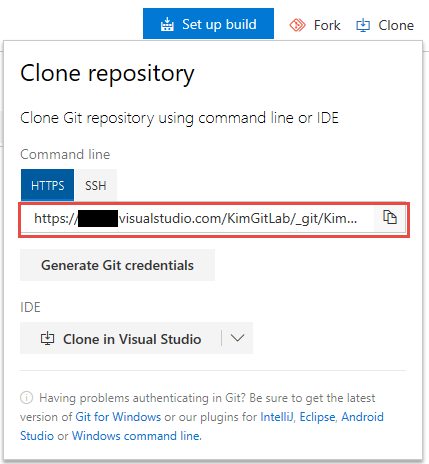
About Azure DevOps trigger a build job, which an article about TFS before. Recently, We are planning to transfer a source control from TFS to git. So I need to run the full scenario and note them. Azure DevOps Setting 1.Clone repository : Copy the clone URL. 2.Create a Personal Access Token This token will used by Jenkin. 3.Add a Service hook: Check-in build Project Settings>Service hooks Choosing the type of trigger and repository. The User Name and API Token which created from Jenkins. ps:Integration Level needs choosing Build-in Jenkins API Jenkins Setting Source control:Enter the git, the clone URL, and the credentials which just adding from the git server. Reference https://docs.microsoft.com/en-us/azure/devops/service-hooks/services/jenkins?view=vsts








