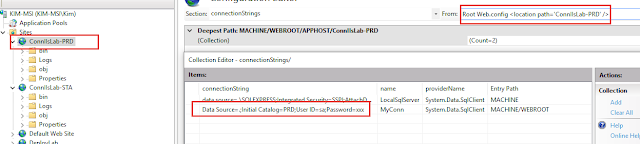Due to the business requirement that our site need split 2 sites and 2 database.Therefore, We need to deploy 2 difference folder for sites that are different at the connection string of web.confg. At the moment, We just have 2 sites so the deployment jobs are simple.But as time goes it will be increased much of sites some day.By the time, Our deploy job and debug time will be more and difficulty. Solution Putting multiple sites point to the same location.This way is not used the connection string of web.config at its folder but used IIS directly.As below.